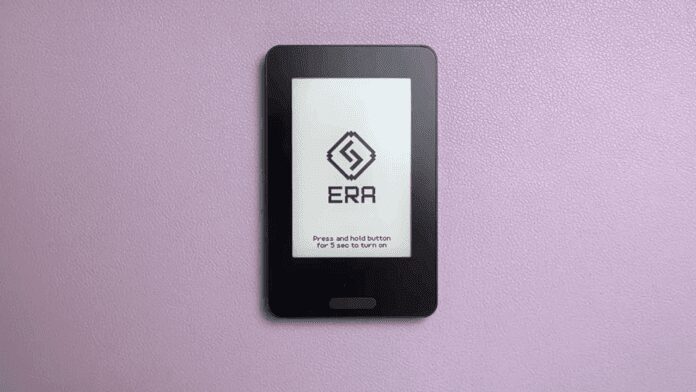This Era Wallet Review breaks down what makes this compact, card-like hardware wallet stand out and where it still falls short. If you are curious about a modern air-gapped approach that blends seedless backups, an intuitive touchscreen, and strong security features, this Era Wallet Review will give you the practical takeaways you need to decide whether this device deserves a place in your crypto stash.
Table of Contents
- Quick overview: what this Era Wallet Review covers
- Design and first impressions
- Power, water resistance, and the wireless tradeoff
- Initial setup and firmware flow
- Why this is only a partially air-gapped device
- Setup options: PIN, password, and modes
- Seed generation: five entropy sources and why that matters
- Backup options: paper, seedless cards, and hybrid workflows
- Daily usability: managing assets through third-party apps
- Security features and independent validation
- Trust and the company angle
- Coin and network support
- Pricing and value
- Standout features summarized
- Where Era shines and where it trips up
- Who should consider this device?
- Practical tips for using Era in a trading workflow
- Final take from this Era Wallet Review
- Frequently asked questions
Quick overview: what this Era Wallet Review covers
- Design and build — how it feels, looks, and handles daily use
- Display and input — the touchscreen, haptics, and visibility
- Power and connectivity — charging, NFC, and air-gap tradeoffs
- Setup and seed creation — multi-entropy generation and backup options
- Security and trust — audits, secure elements, and anti-blind signing
- Coin support and workflows — managing assets and third-party apps
- Practical recommendations — who should use it and how to incorporate it into a trading plan
Design and first impressions
The Era Wallet Review starts with the look and feel. The device is pleasantly minimal, roughly the footprint of a credit card and about five cards thick. An aluminum frame paired with a plastic backplate gives it a solid, reassuring weight — not so heavy that it is awkward, but heavy enough to feel premium in hand.
A small, nearly hidden camera sits on the back for QR scanning. The screen is a surprise: a 2.7-inch Gorilla Glass 6 panel that is both scratch resistant and responsive. Where many e-ink or touchscreen wallets show lag, this device feels snappy and accurate. Haptic feedback adds a satisfying physical click that improves confidence when navigating menus. A front light makes it usable in low-light conditions, which is an often-overlooked convenience.
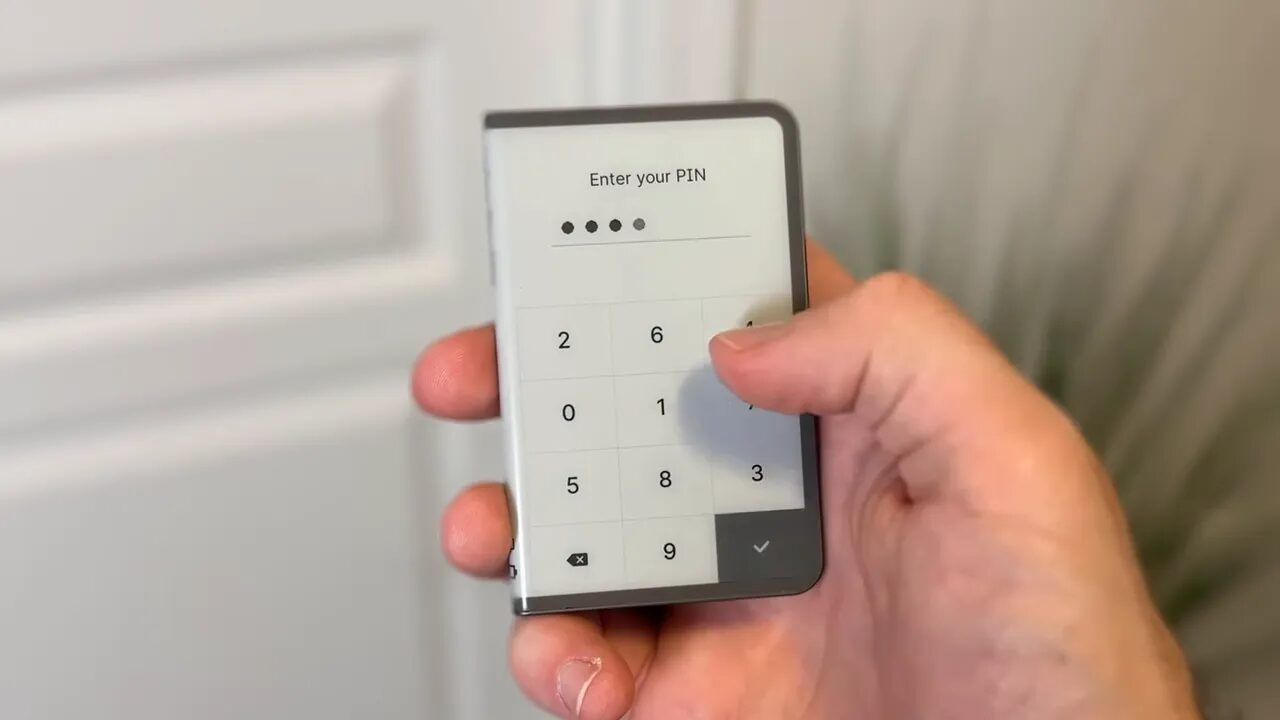
Power, water resistance, and the wireless tradeoff
Era is fully enclosed with an IP67 rating, meaning dustproof and water resistant for short submersions. One of the most visible design choices is the lack of any port or opening. There is no USB-C. Charging is done exclusively via the included wireless charger. That makes the device cleaner and easier to seal against environmental threats, but it also forces a reliance on the included charging puck and, inconveniently, a separate USB-C cable for the puck that the package does not include.
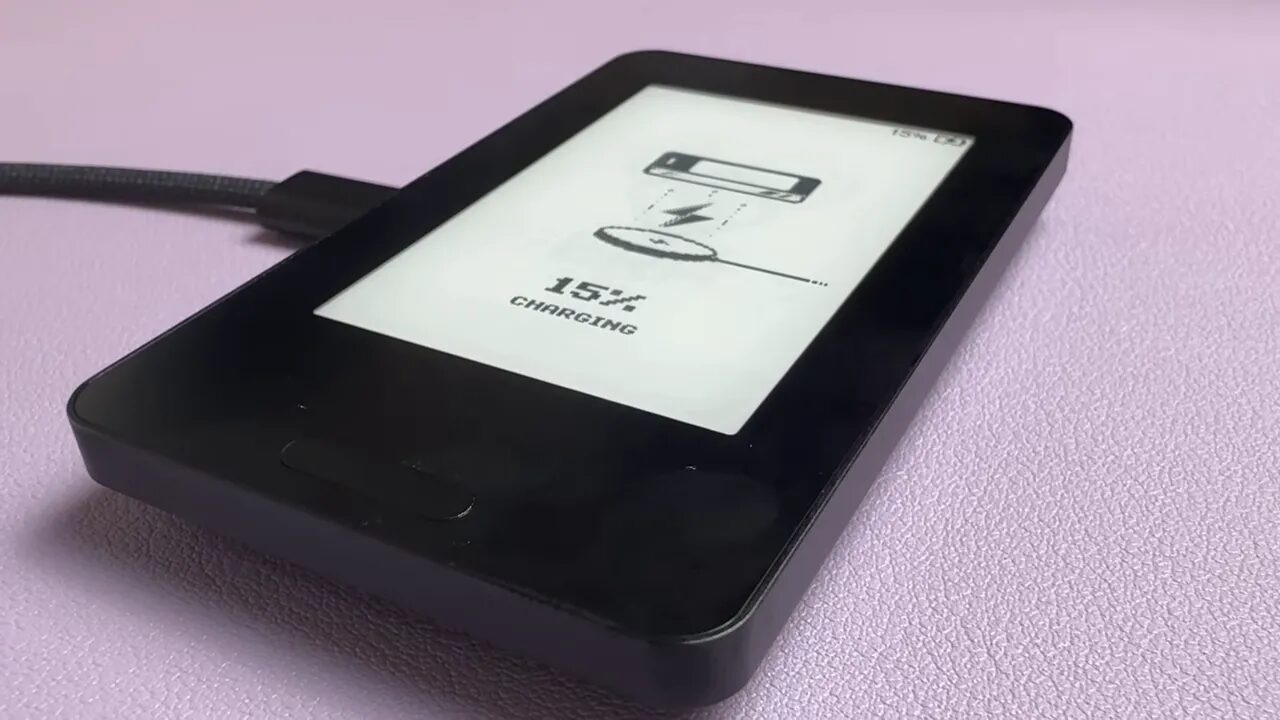
This design choice feeds directly into the experience: it reduces physical attack surfaces and enhances the caress of a pocketable device, but it also creates small friction for anyone who expects a standard cable. The Era Wallet Review notes this once and moves on because the tradeoff is coherent with the product philosophy.
Initial setup and firmware flow
Turning the device on for the first time requires placing it on the wireless charger. It ships in battery storage mode to preserve battery health, so that first charge wakes it up and triggers automatic updates. The update flow is conducted over NFC — simply hold your phone on the device and the firmware updates transfer without cables or SD cards.

The whole update suite took around 12 minutes in testing, delivered in four separate updates. That pause is worth noting because it surprises first-time users, but it is not a deal breaker. The NFC-based update model is efficient and elegant. Because NFC is used only for updates and not for transaction signing, the device remains air-gapped for the signing process itself.
Why this is only a partially air-gapped device
Strictly speaking, a completely air-gapped device would have zero wireless interfaces. The Era Wallet Review clarifies that NFC is used only for updates and authenticity checks. All transaction signing is still performed via QR codes scanned by the wallet camera, which is the classic air-gap protection. So you get the convenience of NFC for maintenance plus the security-minded signing flow for transactions.
Setup options: PIN, password, and modes
During setup you can choose a four-to-eight-digit PIN or opt for a full password. This Era Wallet Review calls out that this is one of the only wallets that lets you pick between a PIN and a password at the device level. After that, you can create a new seed or restore an existing one.
For new seeds the device offers Standard and Expert setup modes. Standard walks you through each step, while Expert jumps straight to the setup. Both paths produce the same result.
Seed generation: five entropy sources and why that matters
Here the Era Wallet Review digs into a unique technical point: Era merges five entropy sources when generating a seed. Most hardware wallets rely on a single true random number generator inside a secure chip. Era adds swipes, device shakes, motion captured by the camera, and a second TRNG inside the microcontroller. The result is redundancy and a feel-good factor; multiple entropy streams reduce the risk that a single compromised source could affect randomness.
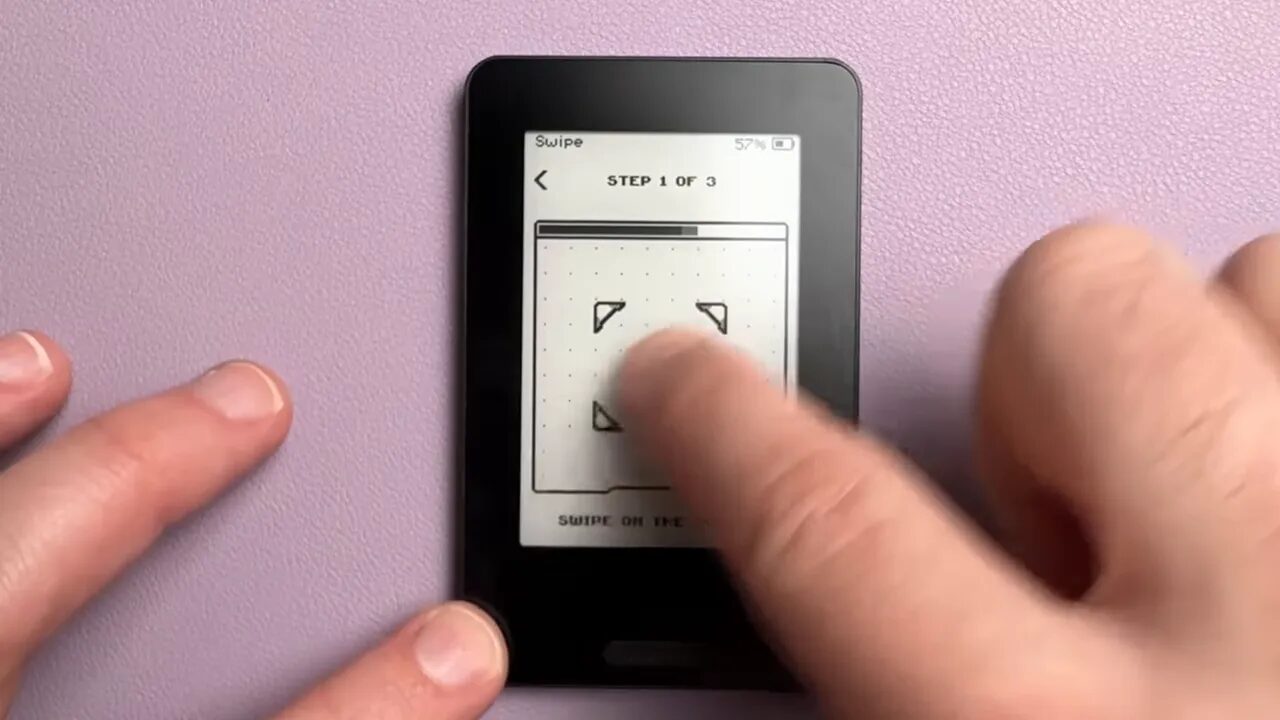
This is not a criticism of other wallets — a properly implemented single TRNG is perfectly secure. The additional entropy sources are about extra assurance and user confidence while still producing a standard, compliant seed phrase.
Backup options: paper, seedless cards, and hybrid workflows
Era supports two backup workflows. The first is seedless recovery using Era recovery cards. These cards store the seed in a secure element and can be scanned similarly to Tangem’s approach. The second is a traditional paper backup where you write down your seed phrase and then optionally copy it to the recovery cards. The hybrid approach gives you both human-readability and seedless convenience.
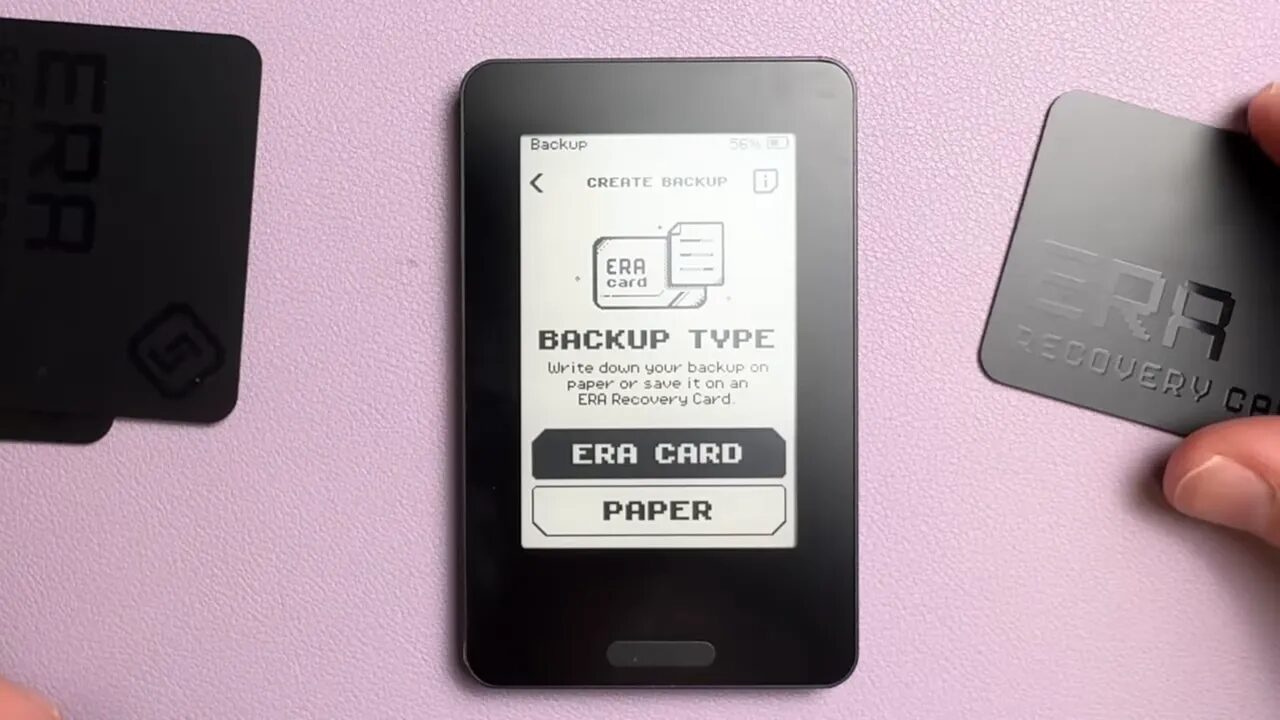
Each recovery card includes its own PIN and an EAL 4 plus secure element to resist physical brute force attempts. The device and cards both limit PIN attempts, preventing simple physical attacks.
Daily usability: managing assets through third-party apps
One of the main user experience notes in this Era Wallet Review is that the Era mobile app is purposely lightweight. It is used only for onboarding, firmware updates, and authenticity checks. It is not currently a full wallet management app. That means you must use third-party mobile apps such as MetaMask or Rabby to create, view, and send transactions while the Era device acts as the signing engine.

This approach is standard among several air-gapped solutions, but it introduces friction: you may end up juggling multiple apps if you hold assets across networks. Era says it is developing a full management app to centralize this, which will significantly improve the day-to-day experience when it ships.
For active traders who monitor multiple tokens across chains, pairing the Era device with a reliable market signal source can help time on-chain actions and reduce unnecessary signing. A credible crypto signal service that provides clear trade setups and risk management can make bridging multiple wallets and apps much more efficient, especially when managing liquidity across networks supported by Era.
Security features and independent validation
Security in this Era Wallet Review covers both hardware and process. The device uses an ATECC608C secure element and supports multiple seed formats including standard 12- or 24-word seeds and Shamir backup for advanced users. The recovery cards use EAL 4 plus secure elements.
Era underwent a third-party audit by Key Labs. The audit is publicly available and documents pre-production issues that were fixed and retested. Independent auditing is a major trust signal and, together with promised open source plans, helps bridge the gap for a new company entering the hardware wallet space.
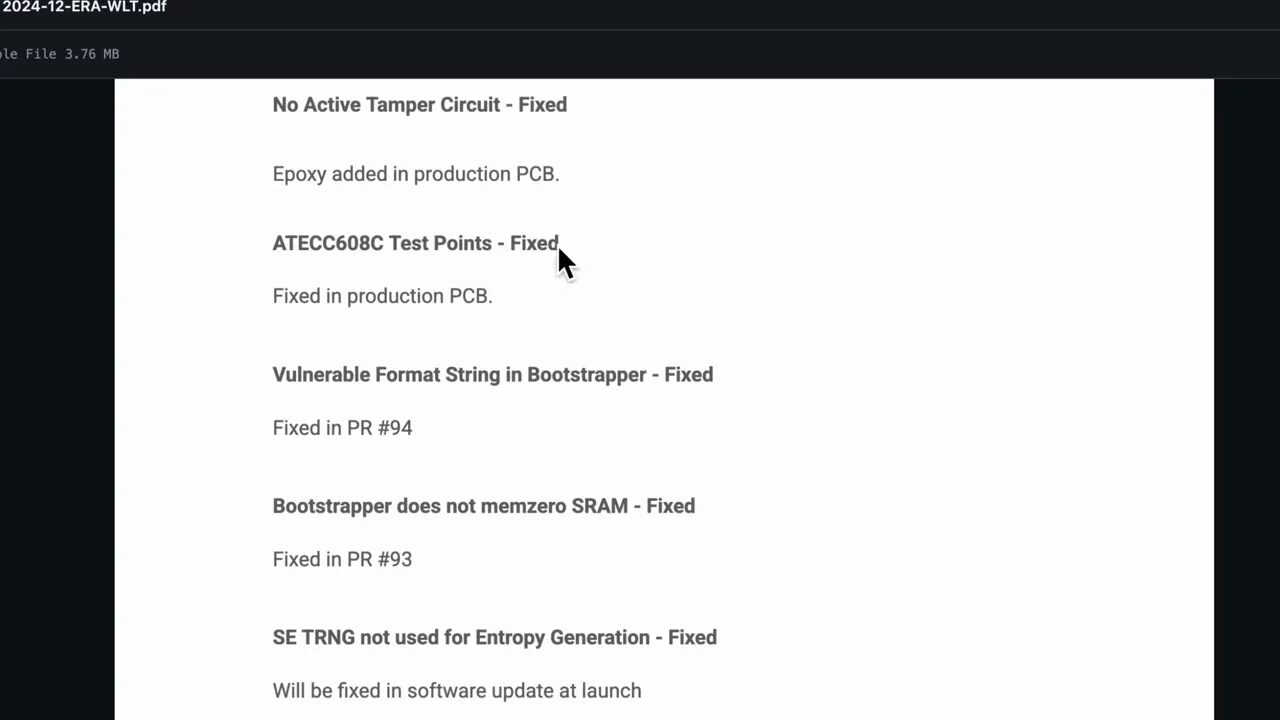
Another security highlight is Era Lens, an anti-blind signing feature that renders transactions into human-friendly language on the device screen. This is crucial for avoiding phishing or contract manipulation in DeFi interactions. Era Lens functions similarly to other clear-signing approaches and is a welcome addition for users doing complex on-chain operations.
Trust and the company angle
No hardware wallet review is complete without addressing trust. Era is a new company, founded recently and headquartered in Dubai. Brand longevity matters because it influences firmware support, bug fixes, and long-term reliability. The Era Wallet Review makes a balanced point: audits and proper security practices provide immediate assurances, but long-term trust grows through open source transparency and sustained product maturity.
Coin and network support
At launch Era supports major networks like Bitcoin, Ethereum, Solana, and Base, along with several other popular chains. Support is growing, and users can request new blockchains through Era’s website — the team prioritizes networks based on demand.
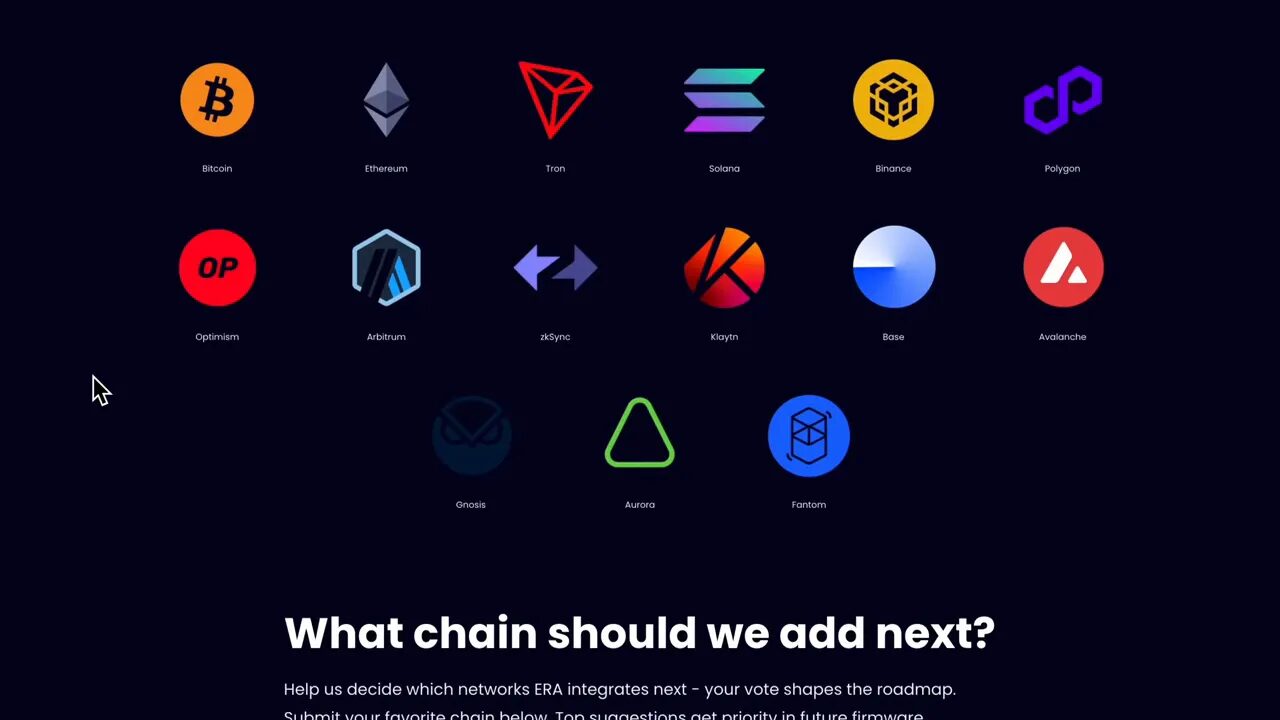
If you use the Era device to hold assets across different chains and you trade actively, consider combining it with a crypto signal service that covers the chains you care about. Actionable signals can reduce friction by helping you decide when to move assets or interact with DeFi contracts, keeping transactions intentional and less frequent, which pairs well with the secure signing flow of an air-gapped device.
Pricing and value
The Era Wallet Review notes pricing in the competitive range for premium hardware wallets. With the device priced around $226 at launch, it packs features such as multi-entropy seed generation, seedless cards, multi-wallet support, and a responsive touchscreen into a compact package. For users who want air-gapped signing without the clunkiness often associated with other solutions, this price point is compelling.
Standout features summarized
- Responsive touchscreen with haptics and front light for usability in all conditions
- Seed generation with five entropy sources for redundancy and user confidence
- Seedless recovery cards plus paper backup for flexible workflows
- Era Lens for human-readable transaction signing and anti-blind signing protections
- Multiple wallets on one device — manage up to 10 separate seed phrases on a single device
- NFC-based updates and QR-based signing for a partially air-gapped model
Where Era shines and where it trips up
Strengths include usability, a polished touchscreen experience, robust backup options, and thoughtfully engineered security features. The device reduces many pain points common to air-gapped wallets while retaining conservative transaction signing practices.
Limitations are mostly about trust and ecosystem integration. As a new company, Era must continue to prove itself through open source releases, ongoing audits, and a growing list of supported blockchains. Until the native all-in-one management app arrives, users will rely on third-party wallets for asset management.
Who should consider this device?
This Era Wallet Review recommends the device for users who want a secure, air-gapped signing flow without the heavy user experience cost. It is especially attractive for:
- Users who value seedless card backups and want the option of a written seed
- Collectors managing multiple discrete wallets via the multi-seed capability
- DeFi users who need anti-blind signing features like Era Lens
- Anyone looking for a premium, pocketable hardware wallet that is user friendly
Practical tips for using Era in a trading workflow
If you plan to hold or trade assets stored on Era, a few practical habits make life easier:
- Consolidate frequently used assets into a primary wallet profile on Era and keep less active positions in separate wallets.
- Use the seedless recovery cards as your daily access layer while maintaining a written seed in a secure physical location.
- When interacting with DeFi, verify the human-readable transaction via Era Lens before signing.
- Pair Era custody with reliable market intelligence. A quality crypto signal service can help you time interactions and reduce unnecessary signing steps across multiple apps and chains.
Final take from this Era Wallet Review
Era takes a fresh approach to air-gapped security, balancing strong technical choices with an unexpectedly polished user experience. The device nails the touchscreen responsiveness and offers flexible backup workflows that appeal to both hardware purists and mainstream users. Trust will build with time as the company opens source components and continues to support the wallet, but the public audit and the feature set make a compelling case today.
For anyone who has been hesitant about air-gapped wallets because of clumsy UIs or limited features, this Era Wallet Review concludes that Era is a strong contender and easily the most user-friendly air-gapped device tested so far.
Frequently asked questions
What makes the Era wallet different from other air-gapped hardware wallets?
The Era wallet blends NFC-based firmware updates with QR-based transaction signing, a responsive touchscreen with haptics, five-entropy seed generation, and seedless recovery cards. This combination makes it both convenient and security focused compared with typical air-gapped options.
Is the Era wallet fully air-gapped?
Not fully. It is partially air-gapped: NFC is used for firmware updates and authenticity checks, while transaction signing is performed via QR codes scanned by the onboard camera, preserving the air-gap approach for signing.
How secure is the Era wallet?
Era uses secure elements in both the device and recovery cards, limits PIN attempts, and includes an anti-blind signing feature called Era Lens. The wallet has been audited by Key Labs and the company plans to open source components, which helps establish trust over time.
Can I manage all my coins with the Era mobile app?
Not yet. The Era app currently handles setup, updates, and authenticity checks. For asset management you must use third-party wallets like MetaMask or Rabby. Era plans to expand the app to full management in a future release.
Does Era support seedless recovery and traditional seed phrases?
Yes. Era supports seedless recovery cards and also allows you to view and write down the seed phrase before copying it to the recovery cards, offering a hybrid approach for redundancy and peace of mind.
Is Era suitable for active traders?
Era is suitable for traders who want strong security for signed transactions and multi-network custody. To streamline active trading, pairing Era custody with a trustworthy crypto signal service can help you act with confidence and reduce unnecessary transactions.